Create surveys, assess results and make improvements
Measure the success of your event by using a survey to elicit direct feedback from your guests.
Design custom surveys
Use a simple wizard to create questions and provide answers from a range of options such as text, dates, numbers, drop-downs and multiple choice lists.
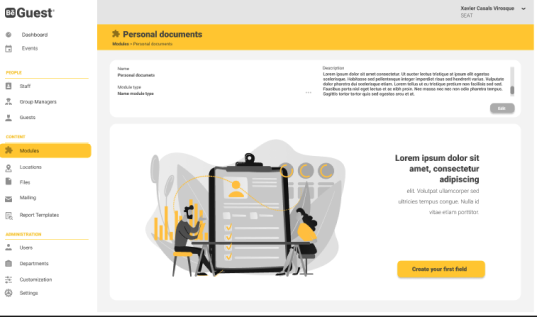
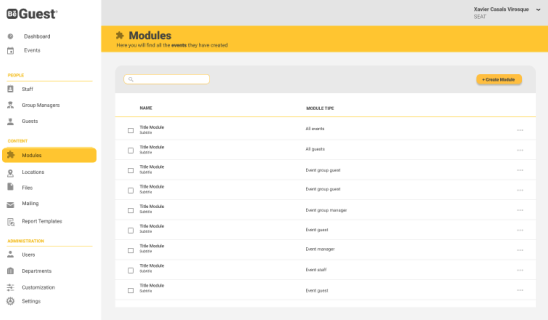
A simple, intuitive user environment
When you launch a survey, your guests receive a special invitation. A link takes them to a simple, intuitive page where the survey questions appear one after another.
Analyze the results and make decisions
The surveys can be viewed on the results panel as they are completed, so the answers and statistics can be checked individually and as a group at any time.
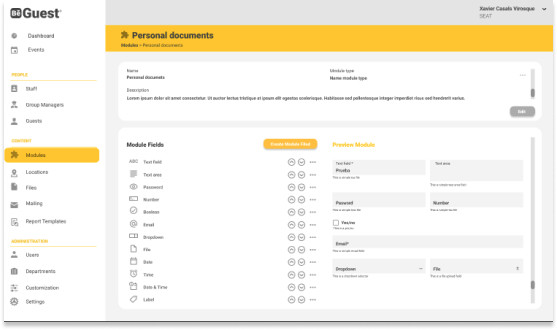
You may also like
Reports to track changes
Create customized reports in exhaustive detail and track changes by using time filters.
More information
Design customized email campaigns
Design and launch a campaign to generate impact at any time during your event.
More information
Customize the environment
Give a more corporate tone to your user experience through the different customization points: colors, fonts, images, etc.
More information