Your all-in-one event management platform
BeGuest is the event management platform designed for event agencies and final companies. Simplify planning and coordination by managing agendas, logistics, guest communications, and real-time data, all from one intuitive dashboard.
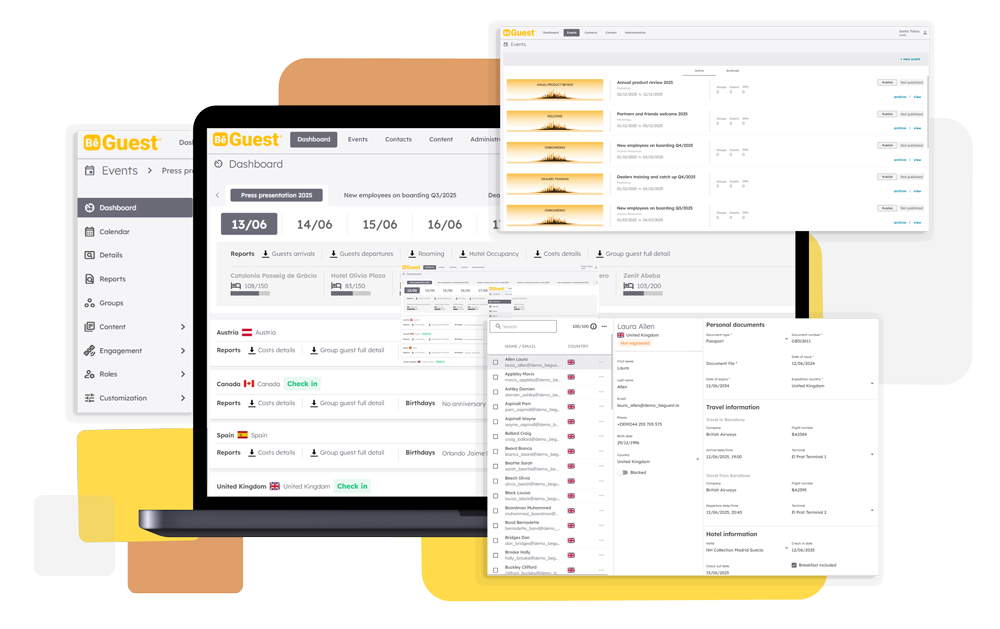
Trusted by leading brands
Helping brands create impactful events





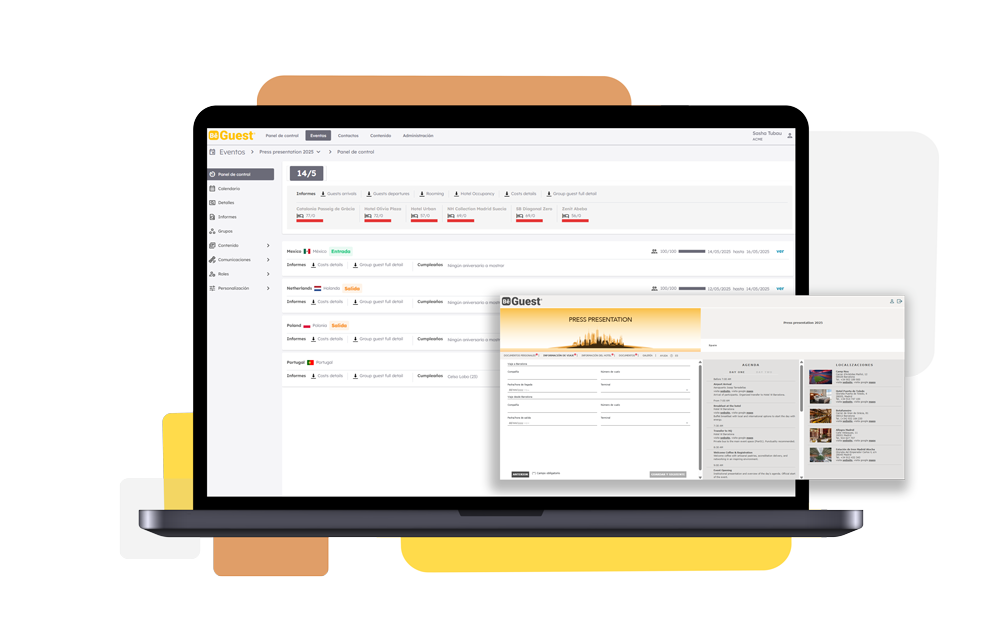
What is BeGuest?
BeGuest is your all-in-one event management platform built for agencies and businesses. It centralizes guest management, communications, and logistics in one place. Personalize agendas, forms, and communications while improving the attendee experience. With an intuitive admin panel and a dedicated guest portal, BeGuest lets you manage every detail.
Transform the way you manage events
Create your account and start today
*No credit card needed
Management
Collect data in real time with custom forms for your event. Personalize each form according to your event’s needs and centralize all the information.
Learn moreCreate tailored reports, export data to Excel, track changes with precision, and make better decisions.
Learn moreCoordinate charters for your event, set schedules, manage occupancy, and track costs with accuracy.
Learn moreManage hotel assignments and room occupancy with ease. Stay on top of availability and avoid overbooking.
Learn moreUpload and organize important event documents and share them with the relevant attendees.
Learn moreManage your costs easily and automatically. Track every expense, create custom templates, and view real-time reports to keep everything under control.
Learn moreCommunication
Design custom templates, segment your audience, and launch effective email campaigns to maximize the impact of your communications.
Learn moreSend fast and direct SMS messages to keep your attendees instantly informed. Notify them of changes, reminders, and important updates.
Learn moreCollect valuable feedback from your attendees through custom satisfaction surveys. Discover your event highlights and identify areas for improvement to make your future events even more memorable.
Learn moreGuests
Give your attendees access to forms, schedules, documents, and digital signatures — all in one place.
Learn moreAllow documents to be signed quickly and securely. Centralize all signatures and download signed files instantly.
Learn moreCreate custom agendas for each group, adding times, activities, and key details. Share relevant information with your attendees easily and accessibly.
Learn moreDisplay key event locations — such as hotels and attractions — with addresses and maps to help your attendees move around easily.
Learn moreShare and organize photos and key documents from your event. Categorize them and ensure each attendee accesses only what is relevant.
Learn moreYour entire event, in one app
BeGuest One brings the entire event experience together in a personalized, easy-to-use environment. A shared space for organizers, speakers, and attendees.
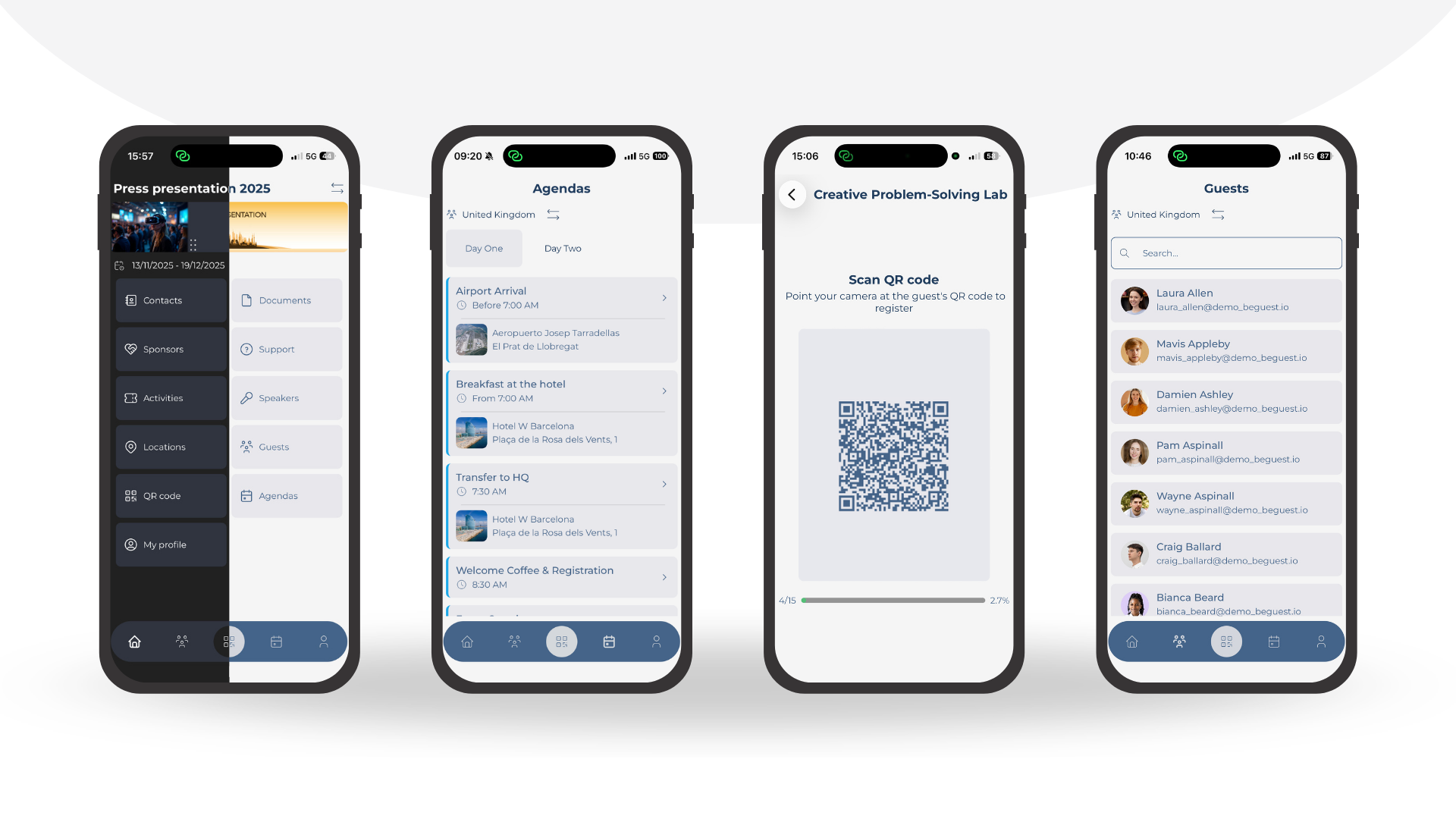
Discover BeGuest
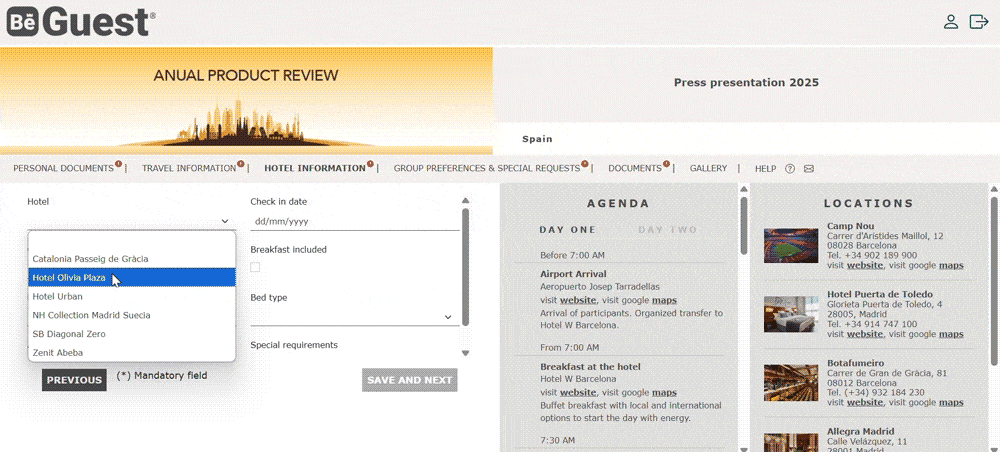
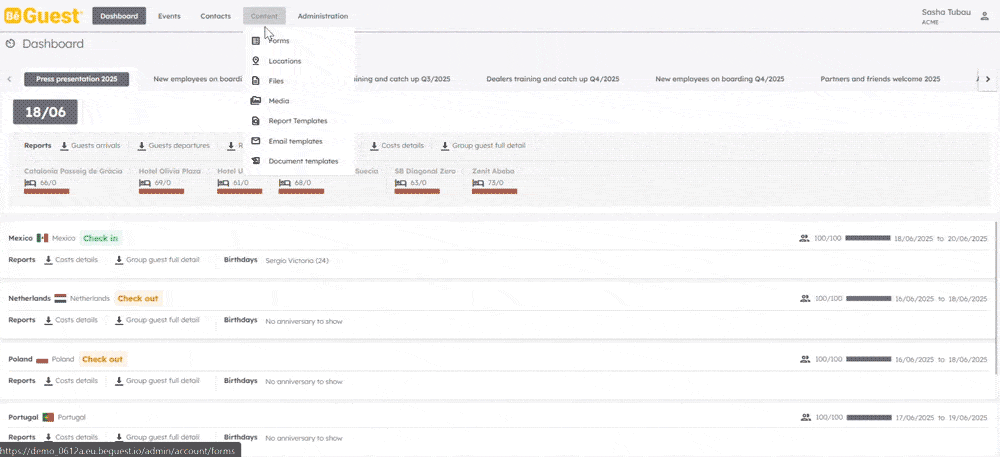
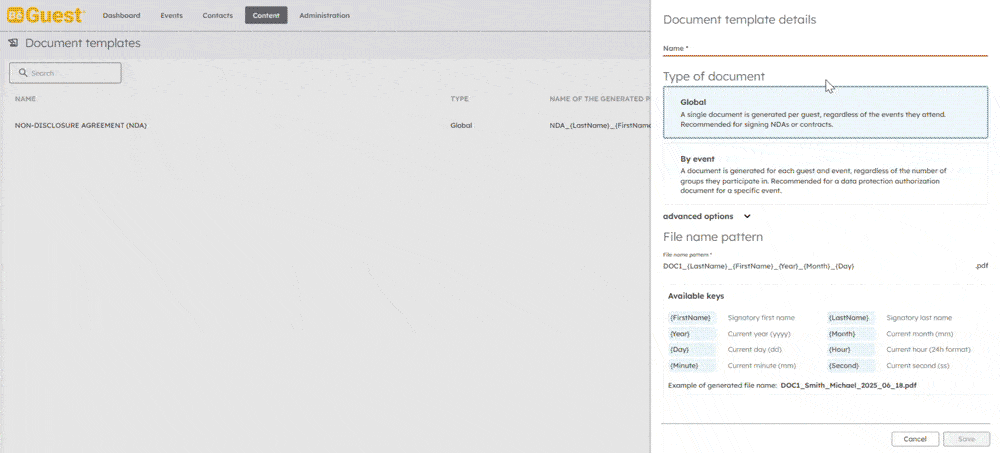
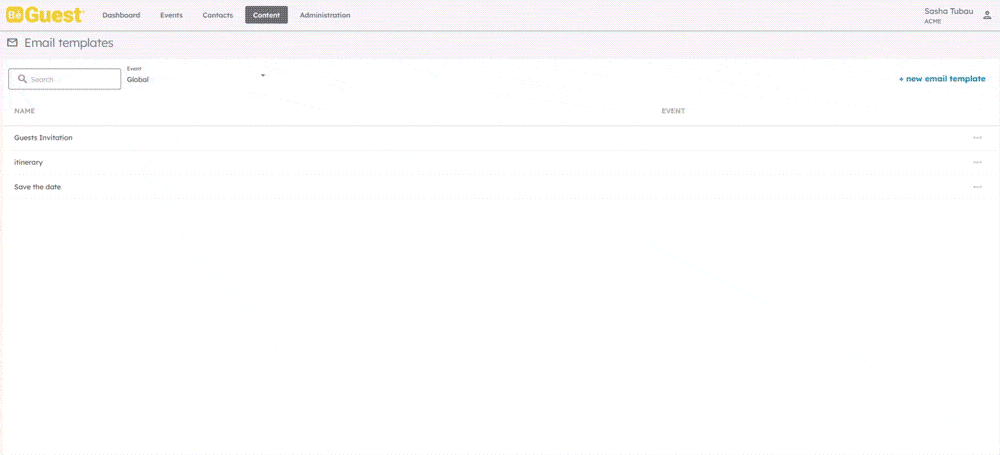
Who is BeGuest for?
.webp?width=1000&height=668&name=BeGuest_para_agencias_de_eventos%20(1).webp)
Agencies
BeGuest centralizes the management of your clients' events by coordinating guests, logistics, and communication — all in one place.
Easily customize agendas and forms, save time, and enhance the attendee experience. You also get real-time reports for full control over every event.

Companies
With our event management platform, you can coordinate every aspect of your events efficiently — allowing you to focus on delivering a top-tier experience for your guests.
Centralize agendas, documents, and key information, and track event progress in real time to make smart, timely decisions.
Make your next event unforgettable
Request your demo and see the power of BeGuest for yourself.
Frequently asked questions
What is an event management platform?
An event management software is a digital tool designed to plan, organize, coordinate, and oversee all aspects related to holding an event.
What does BeGuest do?
BeGuest is an all-in-one event management platform designed for agencies and companies, centralizing agenda planning, logistics, guest communications and more. It allows you to personalize forms, manage accommodations, send email and SMS campaigns, offer a dedicated guest portal, and collect digital signatures or satisfaction surveys, making event planning and attendee experience seamless and efficient.
What are the prices or fees of BeGuest?
BeGuest offers a range of packages tailored to different event needs, with no monthly subscription. You pay based on the number of people in each event. You can check our pricing page for more details. For specific pricing information, we recommend contacting us at support@beguest.io.
Is BeGuest suitable for all types of events?
Can I manage multiple events at the same time with BeGuest?
Yes, BeGuest allows you to manage multiple events simultaneously. You can keep everything organized and access the details of each event easily from the same platform.
Can I add collaborators to help manage the event?
Yes, with BeGuest you can invite other collaborators, such as group managers, to manage their assigned groups and assist with guest planning and management. You can assign different access levels to staff or group managers based on your team’s needs.
What if I have a problem or question while using BeGuest?
BeGuest includes a built-in help window and a support channel to assist you at all times.
If you have any questions or issues, you can contact us by email (support@beguest.io) or check our tutorial videos.
Is my private data safe?
Yes. At BeGuest, protecting your information is a top priority. We use robust security protocols that ensure your data remains confidential and securely handled at every stage—from collection to storage and usage.
You can find more details in our privacy policy page.
Do I have to enter my credit card to create an account?
No, it’s not necessary. You’ll only need to enter your credit card if you choose to purchase additional PAX to publish events.
Can I cancel my subscription at any time?
Yes, you can cancel your subscription at any time from your account settings. Your data will be retained for 30 days and permanently deleted after that period.
If you have a positive Guest balance at the time of cancellation, it will be preserved for one year in case you decide to reopen your account.
*Please note that Guests cannot be transferred to other accounts.